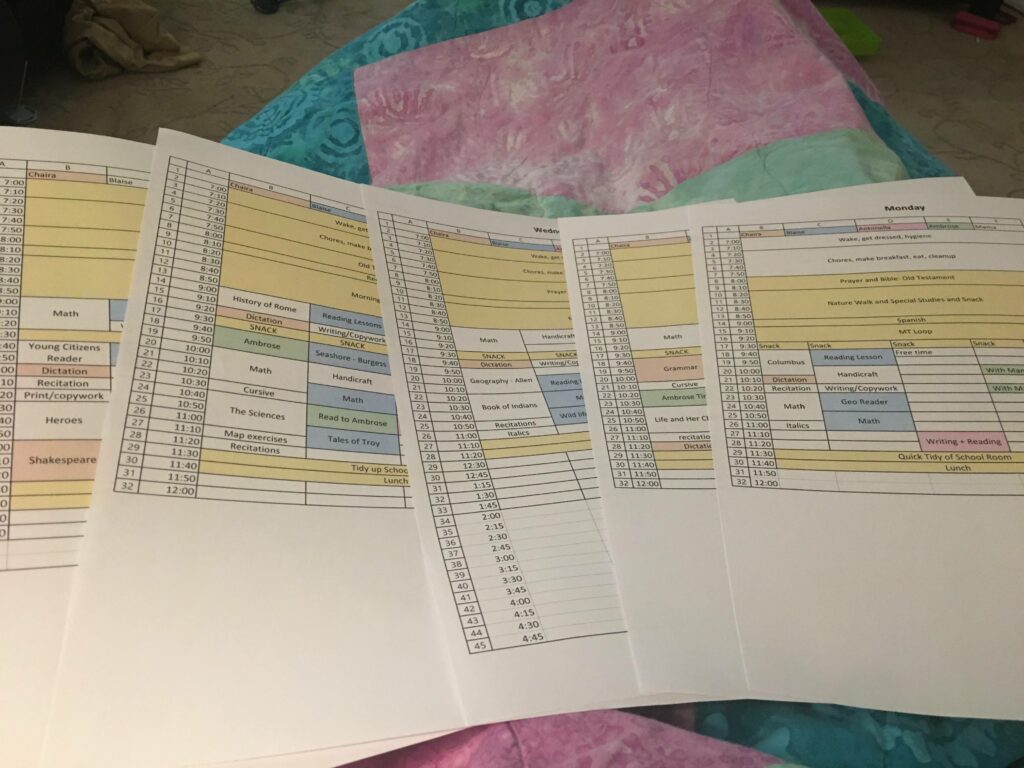
Homeschooling Before the Timetable
I was a Charlotte Mason homeschooler from the beginning using a popular free Charlotte Mason curriculum. At the time, I only had 2 students and 1 toddler. I hadn’t yet heard of a timetable, being that I was a new homeschooler, so I was just using a term grid to “plan” out my homeschool weeks. These grids had the weeks listed across the top and the books/subjects down the sides and each box listed the page numbers for each book. And that’s how my homeschool became a series of boxes to check off a weekly grid.
I had been taking the advice of some other popular homeschool mentor types online who were advocating for a “rhythm or routine” and not a schedule They discouraged strict schedules because of their rigidness. But week after week I was finding that I wasn’t getting to everything I had on that grid. As I consistently missed certain subjects or felt like I couldn’t get it all done, I would remove them from the schedule entirely the next term.
Little by little I probably widdled it down by half. But, even with half the material on the schedule I still was struggling to figure out what each kid should be doing at any given moment. The grid was telling me what to do each week, but figuring out how to get each child’s individual work and keep other kids from distracting me felt impossible.
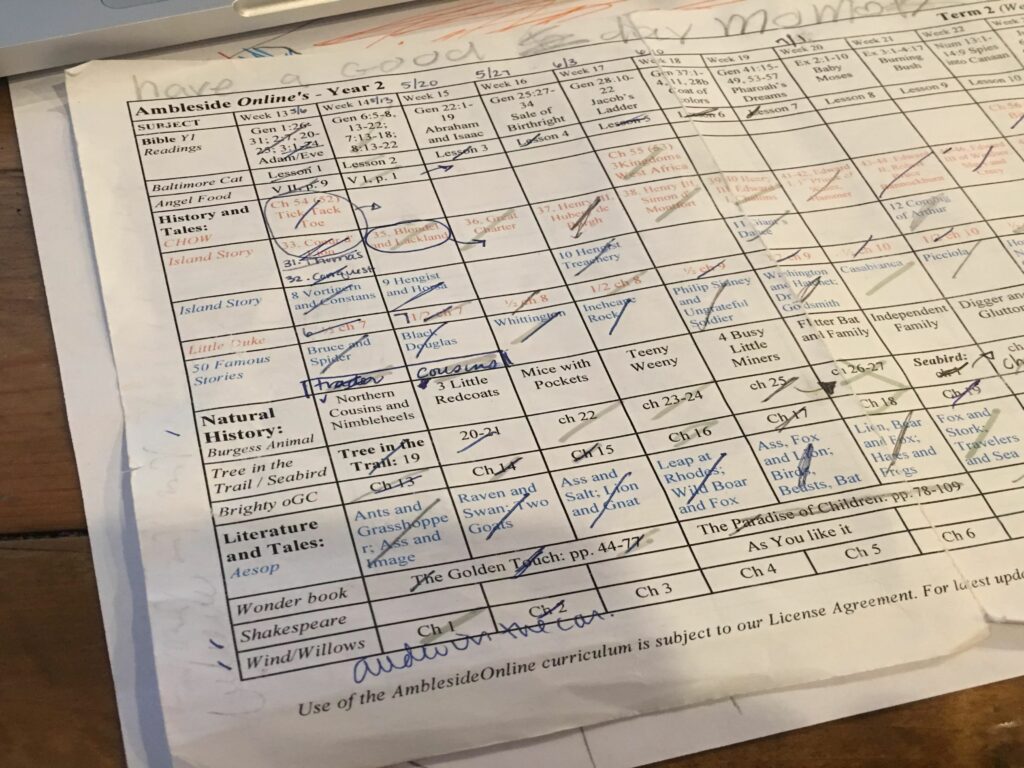
Creating the timetable
I had heard so many great things about using a timetable in my Charlotte Mason circles. Though the idea seemed rigid and I was unsure if it would work, I decided that since what I was currently doing wasn’t working, I might as well try it. And since I was now working with 3 students, my need for more order in my homeschool was definitely becoming more obvious. So, a couple of years ago, I decided to give it a try.
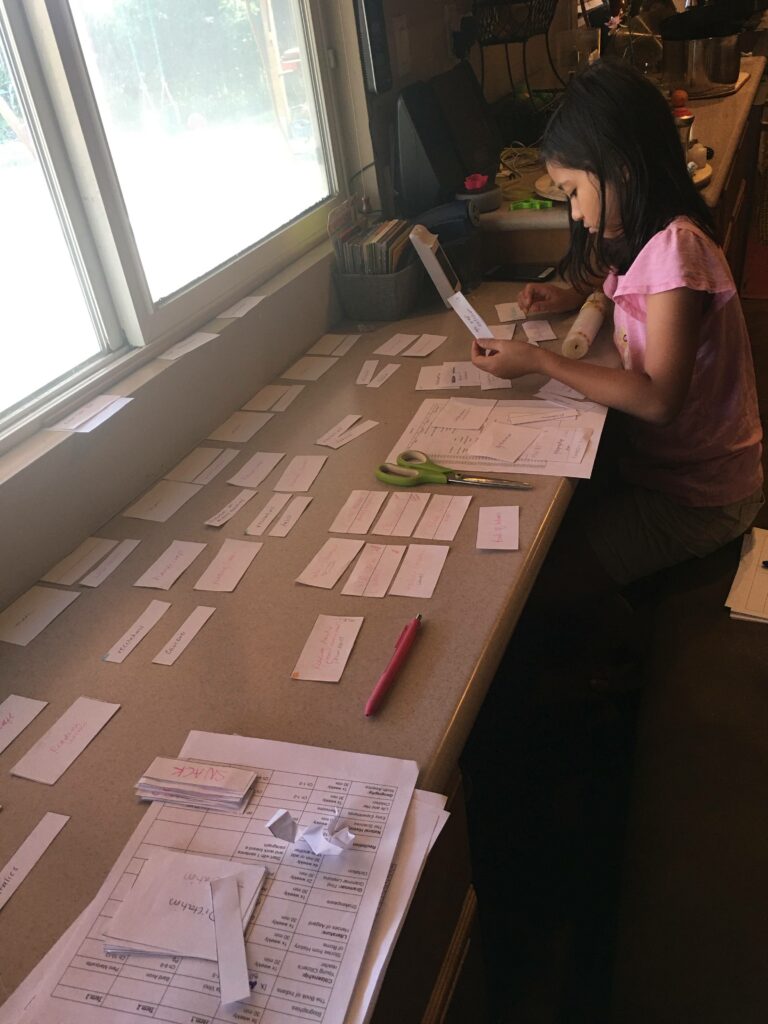
Gather the books
The first thing I did was gather all the books together into stacks for each of my kids and figure out how long I was going to give to each one in a week. My curriculum had this great tool that assisted with this called a timetable quick sheet that helped break it down for me. It would say things like Math 5x a week, 20 min. Or, it might say, American History, 1x a week, 20 min. This would help me to know how much time on the timetable each book or subject needed. Even if you aren’t a Charlotte Mason homeschooler or use a curriculum that provides this information, you can easily grab your stack of books and decide how long you will allow the lesson to be and how many times a week you will do it.
Create timetable cards
I would then transfer this information onto timetable cards that are sized for the number of minutes they represent. For example, maybe the 10-minute card is maybe 1/2 inch tall, but the 20-minute card is 1 inch and the 30-minute one is 1.5 inches. Since I had multiple children, I color code these by either writing in their assigned color or using highlighter across the top in their color so I can see which column it belongs when I begin putting the pieces together.
To make things easier as I work, I also make a mark on the card to indicate if it is something the child can do alone without my assistance. If there are subjects that some kids are going to do together I will label it with both colors.
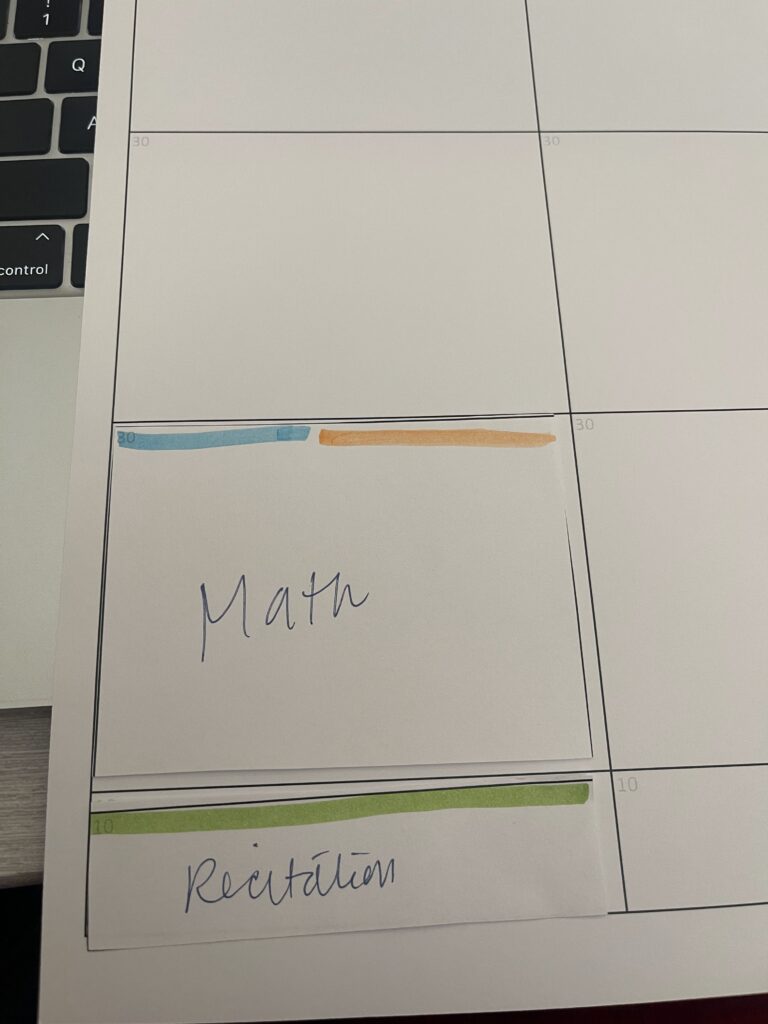
Begin assembling the timetable
To begin assembling the timetable I like to pick a large clear space. I might use an empty table, or a space on the floor so that I can lay out the cards easily.
Then I label the column by day of the week for the number of days we do school; that’s Monday-Thursday for us. I then start with the big things first, like Morning time. Since Morning Time is a family activity I just place it in the center of the column. I also put a placeholder for snack time somewhere where I expect kids will get hungry. For us, that’s around 9:30-10. Within the daily column each kid has their own separate column where I will place their subject timetable cards as I begin puzzling out our timetable.
Next, I place all the subjects that repeat daily like Math and reading lessons in each child’s column. I am mindful not to schedule two children with a subject that needs my full attention at the same. For example, while I’m doing math and reading lessons with my 2nd grader, the 4th and 6th graders are both doing a subject they can do independently. And, to build a consistent routine, I always work with the youngest first so she can leave once her subjects are completed. Once repeating subjects are placed in I begin placing cards where they fit in the timetable. In a lot of ways, it’s like a puzzle.
Making it digital
Once I’ve got a good first draft, I go ahead and grab a computer and start transferring the timetable to a digital format that I can adjust and print throughout the year. I use google sheets for my timetable. I have a page for each day of the week and then I can adjust the schedule from there as needed.
Things to watch for
Some things I pay close attention to are that I am not scheduling too many difficult subjects on the same day. I make sure that each child has at least one book or subject they look forward to each day. I also make sure that I am not completely neglecting one child for a whole day; so, I make sure I schedule at least 1 subject that needs shoulder-to-shoulder time with each kid daily. As my students get older, there will be fewer of these subjects but I do the best I can for now. I can already see that my 6th grader is far more independent but I do my best to connect with her on at least 1 subject daily.
I also schedule my youngest kids first so they are done earlier and can go play. That makes it a bit easier to focus on the bigger kids and it prevents me from having to interrupt the little one’s play to try and convince them to do a math lesson. Lord knows that’s NOT happening!
I would also say, don’t be afraid to give it a go for a week or two and then adjust from there. I make edits to glaring issues immediately. But I try not to change too quickly. Sometimes, all it needs is a few weeks to become a rhythm.
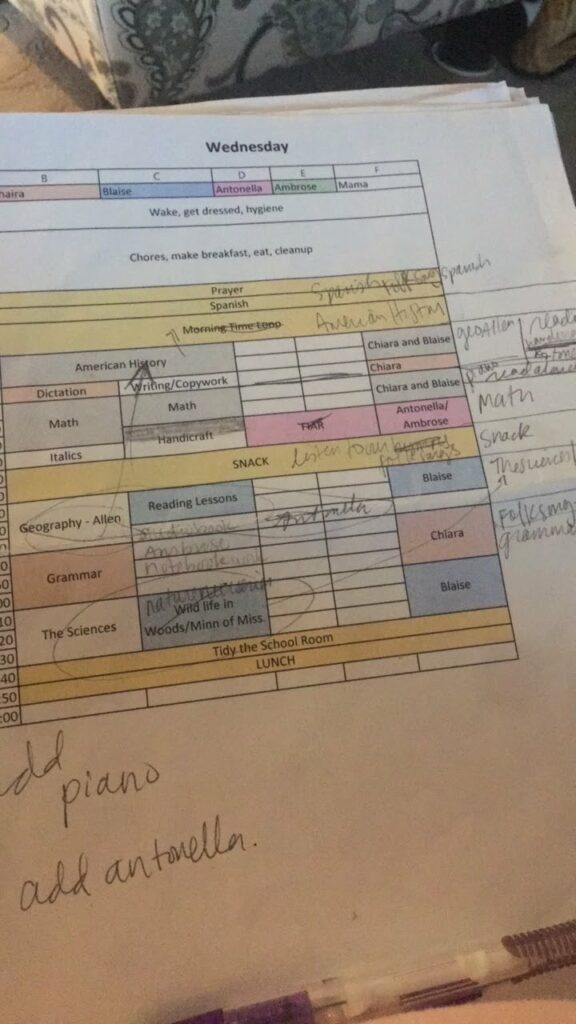
Here is a picture of a timetable in the first weeks. you can see how many edits were already happening.
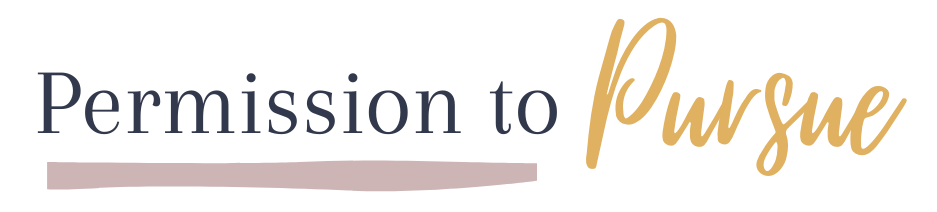
7 Comments
Hi! Have you followed this kind of schedule with a baby in the house? This past year has been quite a transition with the birth of our third child. This coming school year I will have a one year old, a kindergartener, and a fourth grader. I was thinking this type of schedule may be an option for me, but I worry that trying to do something strict with a 1 year old will be too difficult. Any thoughts?
Thank you!
Courtney
Thanks for your comment Courtney.
I will say, when I started using a more strict timetable I had a 2-year-old and a 5-year-old as well as my 1st and 3rd graders. So, I haven’t used it with a 1-year-old toddling about. However, many moms I know through the CMEC are in fact homeschooling with babies and toddlers and are able to find success with a 1-year-old. I know some that relegate a lot of the more challenging subjects to nap time so they have more focused work.
Maybe having a more “time block” approach would be helpful. By that, I mean setting aside specific subjects or work that is done easily with the baby around and other work that must be done when the baby is sleeping or otherwise occupied. You may assign children to entertain the toddler if need be. I know that I sometimes assigned my children a block of time to keep the little one busy while I worked with another child.
The nice thing is that the fourth grader will need the bulk of your time, and the kindergartener can be completely schooled through Morning Time. So finding a few broken-up bits of homeschool time with the fourth grader is very doable! And figuring out what the fourth grader can do independently and maximizing that will be key.
I hope that helps. Feel free to ask any follow-up questions if you have them. I’d be happy to answer. 🙂
Do you have more samples/templates that you could share? I feel like this is the missing piece to our homeschool day yet I am still unsure of what the final product might look like. TIA
Hello Robyn, Thanks for the comment. I can share with you my current timetable via email. Let me make a copy of it, and then I’ll send you a link to a google drive version so you can look at it. I’ll try and get to that this weekend. If you don’t hear anything from me, email me via my contact page, and it will remind me to get that over to you. 🙂
I just listened to your podcast with Pam Barnhill! Thank you so much for the tips. I have 5 kids, 11 all the way down to 3, and I homeschool 4 of them currently. I work which makes my life so hard along with homeschooling. Would you mind sending me your samples, Jenrn51@gmail.com? I struggle how to keep structure as well the days I am not home, and what they can work on, and what I should review when I get home. I also struggle with independent work that the 7 year old and 9 year old can work on while I am working with others. Thank you for your help!
sure thing Jennifer. I’d be happy to. It just might take a few days but hopefully they will be helpful.
Hello Robyn, here is a link to my timetable. Let me know if there is anything else I can do. I hope this helps.